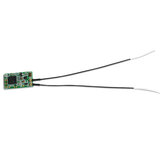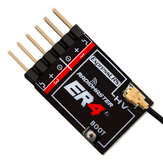Phản hồi khách hàng
- Tất cả đánh giá(3040)
- Hình ảnh(353)
- Video(3)
Một phần của bài đánh giá đã được dịch tự động.
-
 Sky007FRVIP1FR04/02/2016
Sky007FRVIP1FR04/02/2016The cable provided is compatible with my Flysky i6 Tx for simulation on FPV Freerider
Bình luận (1)Hiển thị nguyên bản -
06/01/2017
As others have said, this works great with the I6. To get this working correctly, I set the toggle on the dongle to "G5-G7 Above", plugged the cable into the port on the backside of the TX, and set the TX to "Student Mode". Make sure to check your control panel's "devices and printers" section to see if a gaming controller is present. To set your I6 in student mode, turn the power switch off and hold the two bottom trim buttons inward, and then proceed to toggle the power on. After it has powered on, release the trim buttons and hold the "OK" button to access the menu. The rest should be straight forward. Note that I have not been able to get the TX to be recognized with the I6 programmer to flash the firmware. If anyone has any luck with that, please comment.
Bình luận (1)Hiển thị nguyên bản -
 jacekVIP3PL09/12/2016
jacekVIP3PL09/12/2016USB dongle works witch Eachine i6 (From RTF kit Falcon 250 Pro). By default Eachine i6 doesn not send PPM signal on "trainter" connector on the back, so every time when you want to use simulator you need set in transmitter menu an option "Student mode". On this USB cable set second option "G5-G7 Above". It work for me with Freerider on Android an on Mac Os X without any additional drivers.
Bình luận (3)Hiển thị nguyên bản -
24/11/2014
All the supplied software works with the simulator cable. RealFlifht G7 PhoenixRC X5 Aerofly Reflex XTR and VRC Installed everything without any problem. Only one issue - the sticker says about 5 positions of the switch, but actually there are 4 (the 5th position is VCR2). But nevertheless it is the best value of money! Highly reccomend
Bình luậnHiển thị nguyên bản -
27/01/2019
ben cok begendim tam flyskya uygun cd nin icinde uygulamalarda var. kargo 8 gundr ulasti saka gibi :) cinden mi aliyoz yurt icinden mi belli degil
Bình luận (2)Hiển thị nguyên bản -
 mlongcrVIP1US19/04/2016
mlongcrVIP1US19/04/2016I got this to practice with simulators before flying the 250 I built. It took a few tries to get things working but no complaints. I'm running Windows 10. Some things to note; Pick an unused model on the transmitter and enable trainer mode. Plug in USB. Make sure your transmitter shows up in devices before launching the sim program. Calibrate. Enjoy!
Bình luận (1)Hiển thị nguyên bản -
08/09/2021
Me ha infectado el ordenador con un virus que trae el simulador y ahora no hay manera de eliminarlo. Pague con PayPal, les reclamaré el importe del simulador y los daños ocasionados a mi laptop.
Bình luậnHiển thị nguyên bản -
15/07/2020
Muy Rápidos en la entrega a Chile el paquete llego muy bien los productos son exactamente como lo indican en sus fotografías ,funcionando sin problemas con Transmisor Flysky FS-i6X i6X 10CH
Bình luậnHiển thị nguyên bản -
 qwe860VIP2SG21/04/2020
qwe860VIP2SG21/04/2020order arrived in 10 days via ninjavan to singapore despite covid delay. works well with phoenixRC on windows 10- plug and play, no driver installation needed to use the USB dongle. included CD comes with a whole suite of software, and I used that to install phoenixRC 5.0.b no issues using with my turnigy 9XR. tried both the JR and futaba ports on my tx and they work flawlessly. however, calibrating the controls on phoenixRC was quite tricky...i had to make sure all sticks(including throttle) were centred before entering the calibration page otherwise my throttle channel will register 100% input whenever the sticks are beyond 50%. overall very satisfied!
Bình luận (4)Hiển thị nguyên bản -
 JeremyVIP3US25/03/2017
JeremyVIP3US25/03/2017This simulator cable works great with a FlySky FS-I6x and FPV Freerider on Arch Linux. Just set switch to position 2 "G5-G7 Above", attached transmitter cable, turned on transmitter, cenetered sticks, plugged into USB port and started FPV Freerider. Cable lenght is perfect. It will quickly pay for it's in saved props. Just buy it. :) I'm happy I did.
Bình luận (1)Hiển thị nguyên bản