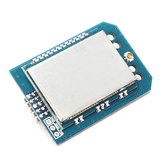Cuando visita cualquier sitio web, puede almacenar o recuperar información en su navegador, principalmente en forma de cookies. Esta información puede ser sobre usted, sus preferencias o su dispositivo y se usa principalmente para hacer que el sitio funcione como usted espera. La información generalmente no lo identifica directamente, pero puede brindarle una experiencia web más personalizada.
Como respetamos su derecho a la privacidad, puede optar por no permitir algunos tipos de cookies. Sin embargo, bloquear algunos tipos de cookies puede afectar su experiencia en el sitio y los servicios que podemos ofrecer.
Usted permite:
Cookies estrictamente necesarias (obligatorias)
Estas cookies son necesarias para que pueda navegar por nuestro sitio web y utilizar sus servicios fundamentales, y no requieren su consentimiento. Estas cookies nos permiten ofrecerle las funciones esenciales del sitio web (acceso a la cuenta, idioma utilizado, orden de reproducción, pago etc.), y también se puede utilizar para verificación de identidad y seguridad. Si los desactiva, no podremos cumplir con su solicitud básica.
Estas cookies recopilan información anónima sobre sus comportamientos de operación en línea que nos ayudan a mejorar la construcción del sitio web. Si rechaza estas cookies, es posible que no pueda utilizar ciertas funciones de nuestros sitios web y servicios.
Estas cookies nos permiten recordar las elecciones que ha hecho sobre sus preferencias, como el idioma que prefiere. Si rechaza estas cookies, puede sentir que la eficiencia de la navegación por la web ha disminuido.
Estas cookies realizan actividades personalizadas para publicitar productos y servicios que le interesan. Si rechaza estas cookies, seguirá viendo anuncios que no son muy relevantes para su interés o demanda.