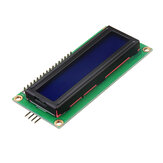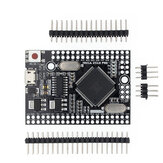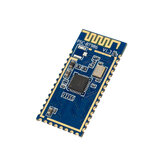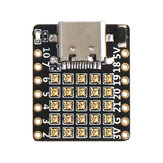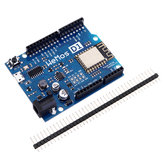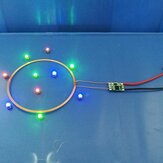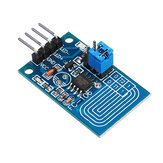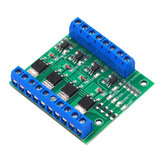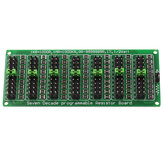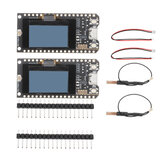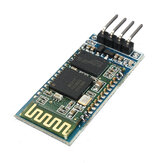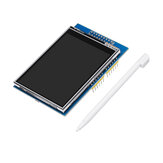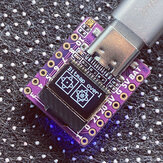Müşteri Değerlendirmesi
- Toplam (1047) İnceleme
- (101) Görüntü
- (2) Video
İncelemenin bir kısmı otomatik olarak çevrildi.
-
14/02/2015
Good display. You need to set the potmeter to see characters. First run a program to display characters. I used library https://bitbucket.org/fmalpartida/new-liquidcrystal/downloads Instruction for installation of that library http://arduino-info.wikispaces.com/Arduino-Libraries#NewLib Finally an example program can be found at http://arduino-info.wikispaces.com/LCD-Blue-I2C the last program, only modified it for address 0x27 and 16 x 2 characters For all library routines have a look at your library documentation, in my case C:\Arduino\arduino-1.05\reference in file LiquidCrystal.html
Yorumlar (1)Orjinali göster -
05/09/2015
Hi all - I used the banggood recommended library: https://app.box.com/s/dl5ntat7o0f3okee9suo though the example hello world didn't work at first. I used I2C scanner (http://playground.arduino.cc/Main/I2cScanner?action=sourceblock&num=1) which detected it at address 0x3F rather than the documented 0x27 default (and 0x20 setting in the example code!). just correct this line in the example and it works great!: LiquidCrystal_I2C lcd(0x3F,16,2); // set the LCD address to 0x3F for a 16 chars and 2 line display Thanks!
YorumlarOrjinali göster