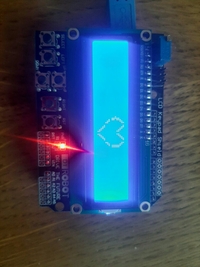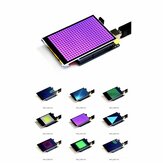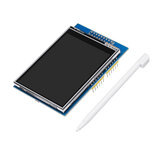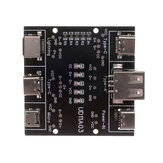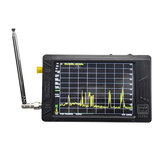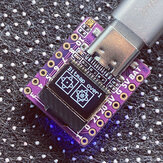아두이노와 공식 아두이노 보드와 함께 작동하는 제품인 로봇 LCD 1602 보드용 키패드 쉴드 블루 백라이트
고객님의 리뷰
- 모든 리뷰 (370)
- 이미지 (34)
- 비디오 (0)
리뷰의 일부가 자동 번역되었습니다.
-
10/09/2013
Makes it really easy to add a LCD to your Arduino projects. The only con is that it doesn't have headers to add wires. It just have holes for you to solder your own headers. The LCD uses 6 ports and the keypad uses only one. Works fine with Arduino Leonardo and UNO.
댓글 (1)원본보기 -
07/01/2014
Test avec une carte MEGA2560. Prendre le lien suivant : http://www.dfrobot.com/wiki/index.php?title=Arduino_LCD_KeyPad_Shield_(SKU:_DFR0009) Fonctionne super bien. Le réglage de l'écriture en blanc sur bleu par le potentiomètre a une forte amplitude, on arrive même a écrire bleu foncé sur fond bleu clair. Une étoile en moins car l'écran comporte un défaut mais en dehors de la zone d'affichage.
댓글원본보기 -
08/12/2013
The one I received is the 1.0 version of the shield. The only difference are the resistor divider values for the button network. I soldered on some female headers to further connect some breadboard wires on top of this thing. Works great and best price I could find on the internets. The manual and example code for this device is located here: http://www.dfrobot.com/wiki/index.php?title=Arduino_LCD_KeyPad_Shield_(SKU:_DFR0009)
댓글원본보기 -
12/04/2019
Cegou tudo ok, bom aspecto e qualidade. Arrived everything ok, good looking and quality.
댓글원본보기 -
 usbhellVIP3FR13/09/2017
usbhellVIP3FR13/09/2017Great value and no real issues. Like other people have mentioned a lot of the pins arrived bent and needed straightening. Its annoying but not a deal breaker. if you search the interwebs for "keypad shield test sketch" you will find a sketch to get you up and running. If your wondering how to line up the pins, just make sure the A0-A5 pins on the shield match with the A0-A5 on the board. One thing to note you may find there is no text on the screen in which case you will have to turn the potentiometer screw (the brass screw on the blue box in the top right) clockwise many many times before you begin to see the text.
댓글원본보기 -
25/11/2014
As per http://forum.arduino.cc/index.php?topic=96747.0 there is a problem with the backlight control pin. With the board that I received if you attempt to use the backlight control you can potentially break the AVR in your arduino board. Otherwise the board works perfectly including the backlight, just don't try and switch the backlight off with pin 10.
댓글원본보기 -
01/10/2014
Works very good. Tested with this code : http://www.dfrobot.com/wiki/index.php?title=Arduino_LCD_KeyPad_Shield_(SKU:_DFR0009). Just take the v1.0 values. The markings are not very well made, but all the electronics works great! I will buy more
댓글원본보기 -
02/04/2022
Fast delivery. Fine packing. Functional test shows that everything is according to item description. Potentiometer was set too high, so it is necessary to adjust it. Usage of standard Liquid Crystal library.
댓글원본보기 -
18/03/2022
Well packaged, received in good condition and excellent delivery time (9 calendar days from order). I bought this just for experimentation.
댓글원본보기 -
07/02/2019
Works perfect
댓글원본보기